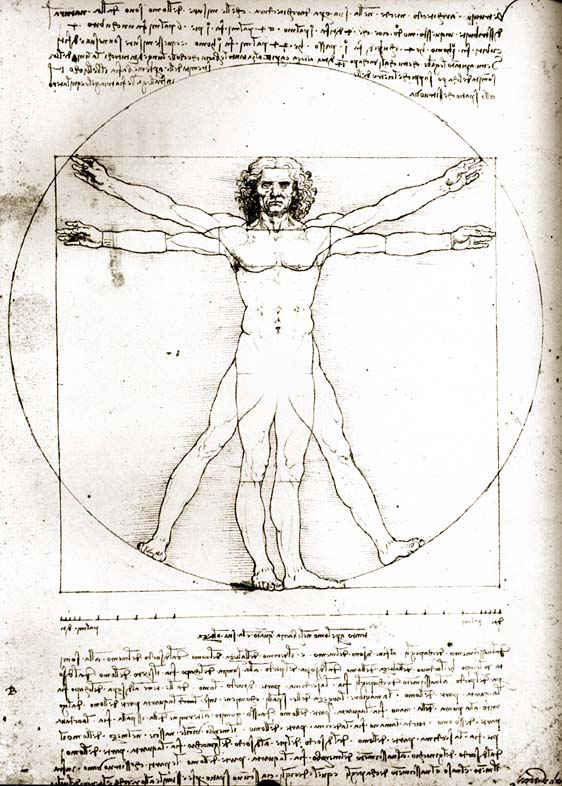Before you start drawing your project on good paper, you will create a digital “sketch” in Photoshop. We will then print this photo and you will use it as a reference. Make sure your digital concept sketch meets the requirements listed below.
Project requirements:
- fills 18 x 24 paper with 2″ border (digital sketch will be 7.5×10 inches)
- includes at least 50% of one human figure
- shows an understanding of foreshortening
- shows an understanding of value and color theory
How to Create your digital sketch
- Open the images you plan to combine in Photoshop. (You must combine at least two images to ensure that you have an original concept and are not just copying someone else’s work). I will start with the images below:


- Drag your figure image into the background:

- Use the eraser to erase most of the space around the figure. (Or if the background is solid and contrasts with the figure, you may be able to use the magic wand.) It does not have to be perfect, but you do want to see most of the background behind the figure:

- If necessary (many people can skip these steps):
- Scale the figure so it fits appropriately in the scene. (Edit->Transform->Scale).
- Rotate the figure so it fits appropriately in the scene. (Edit->Transform->Rotate).
- Flip the direction the figure is facing so it fits appropriately in the scene. (Edit->Transform->Flip Horizontal).
- Select the move tool from the toolbar on the left side of the screen.
 Move the figure into the appropriate spot in the scene.
Move the figure into the appropriate spot in the scene. - Select the crop tool from the toolbar on the left side of the screen.
 Set the dimensions at the top of the screen to 7.5 inches by 10 inches (or 10 inches by 7.5 inches).
Set the dimensions at the top of the screen to 7.5 inches by 10 inches (or 10 inches by 7.5 inches). 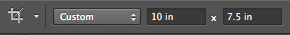
- Crop the image by pressing “Enter.”

- Create a new blog post with a PNG or JPG of your digital sketch and a paragraph describing your project idea. (If you already wrote the idea, you can copy and paste it from your last blog post.)