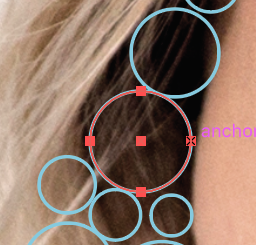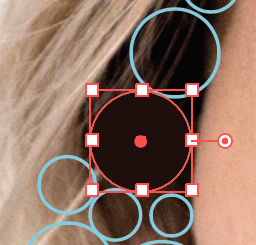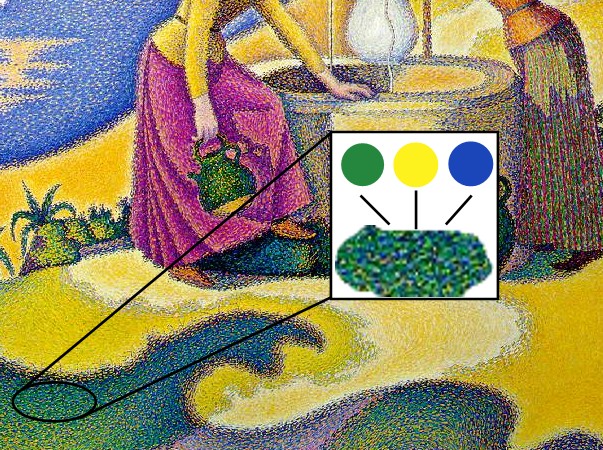This is the last day of the course.
Optional survey (copy and paste questions in a new blog post):
- What was your favorite project(s) this semester? Why?
- Were there any projects you did not like? Which ones? What did you not like about them?
- What types of (digital art) projects would you like to see more of?
Today we will:
- Finish our digital circlism self-portrait
- Upload both a PDF and PNG of our projects to our Google Drive accounts
- Publish a new blog post with the following:
- a PDF of our finished project
- a PNG of our finished project
- a 150 word artist statement about our finished project
- Complete the survey in a new blog post (optional)